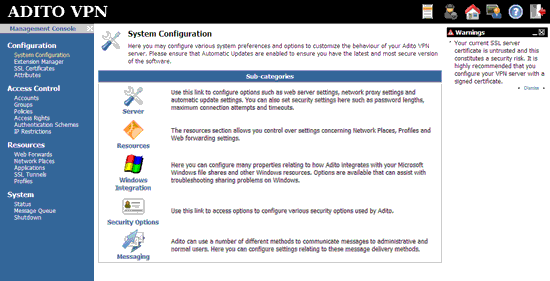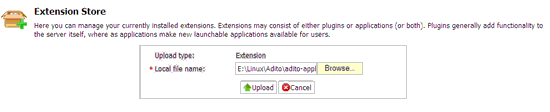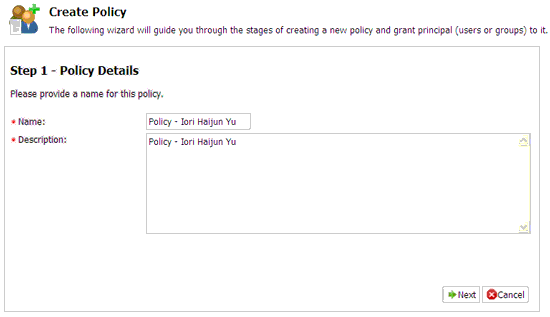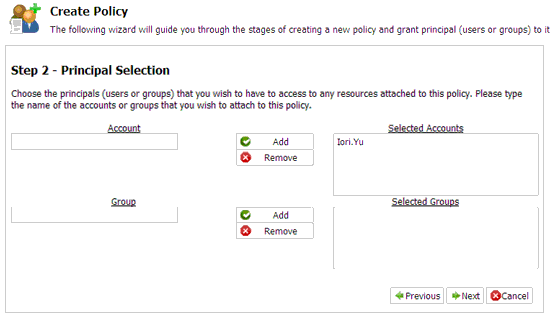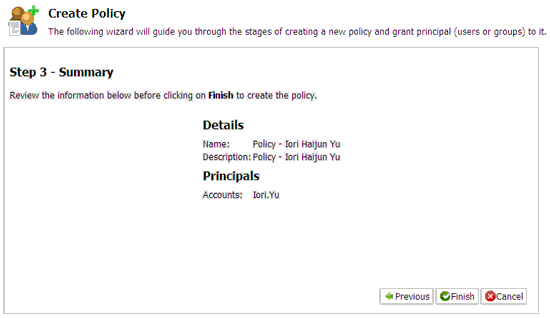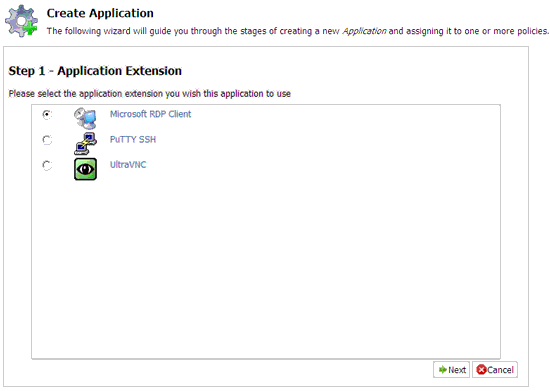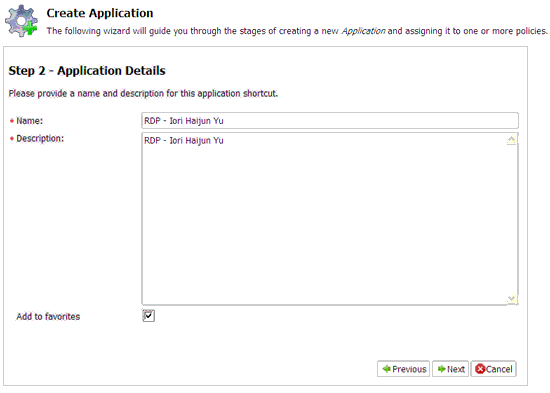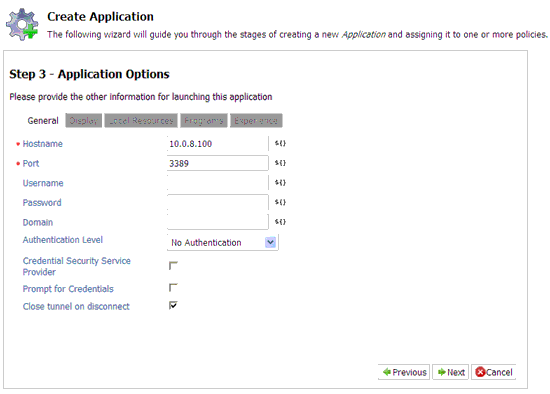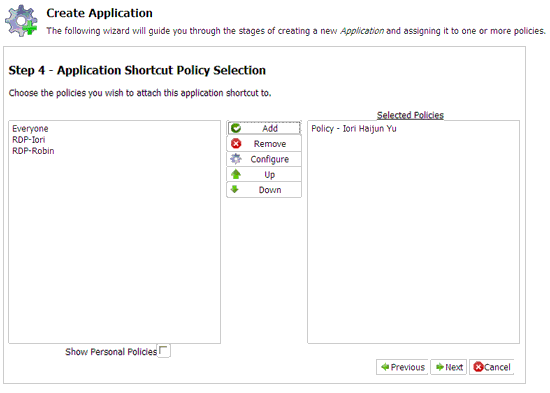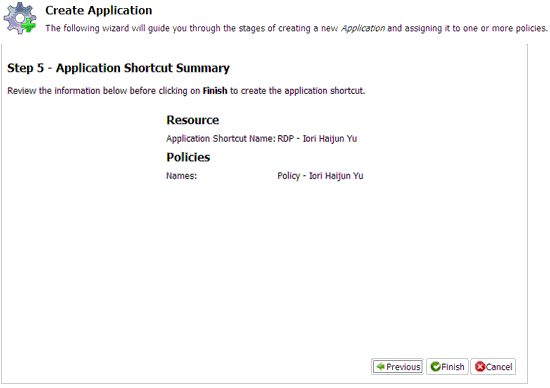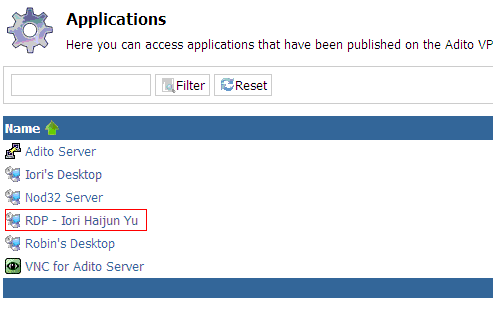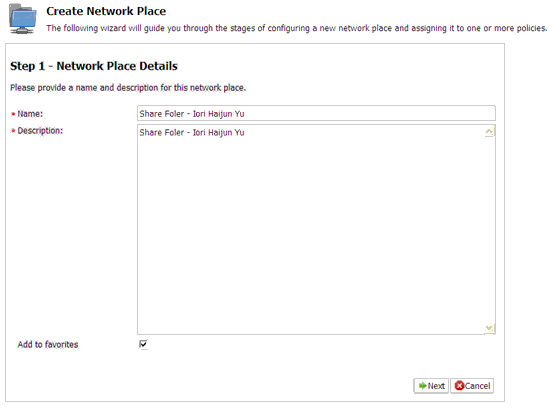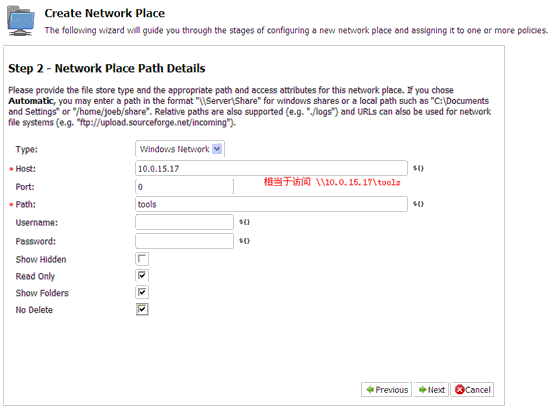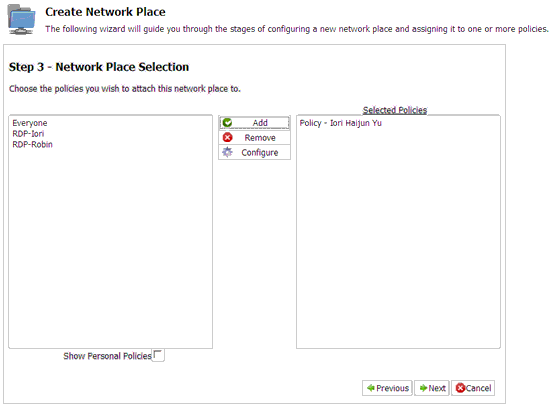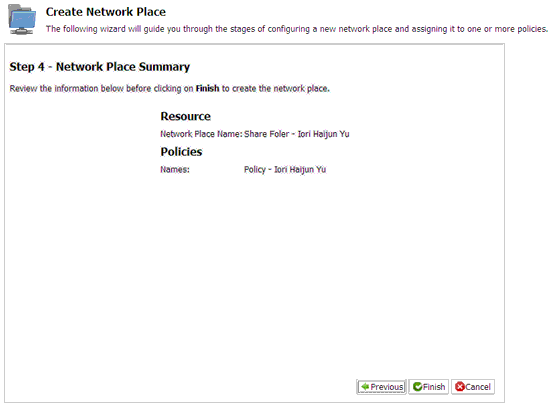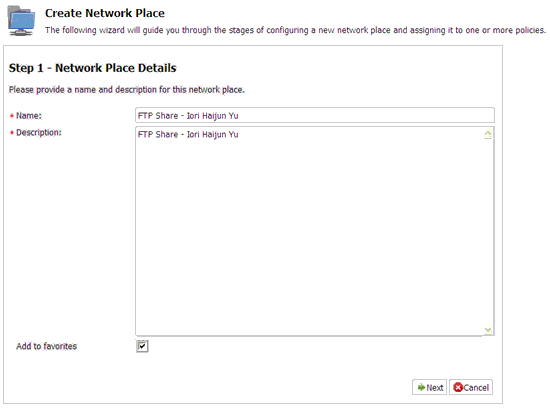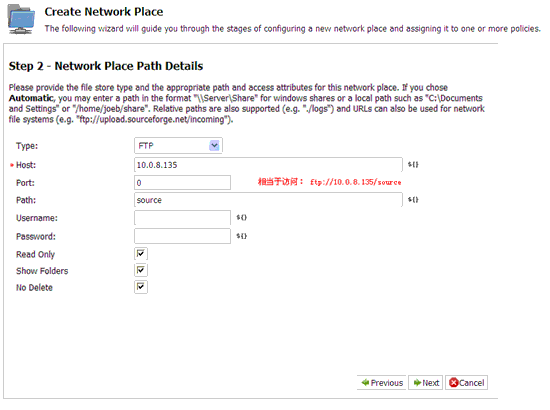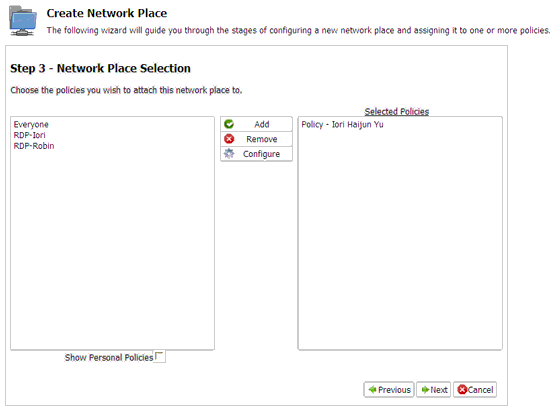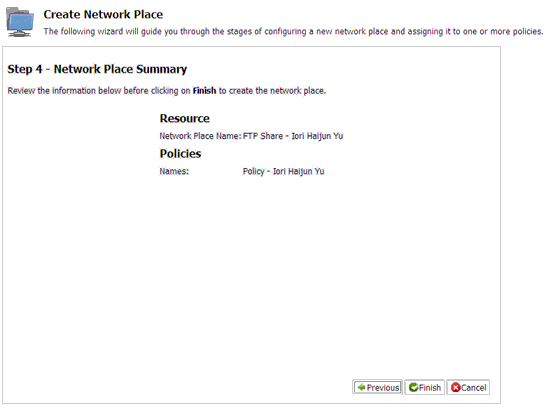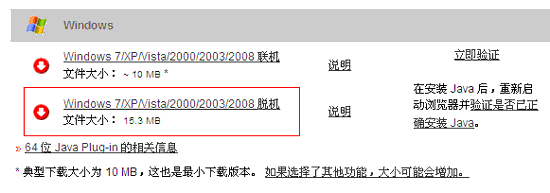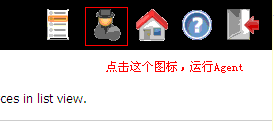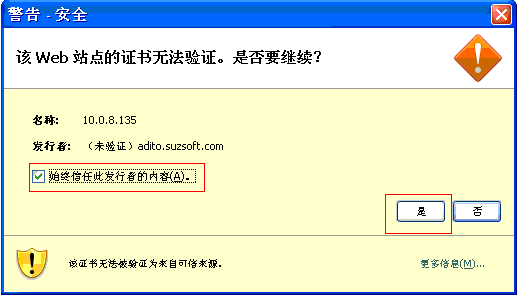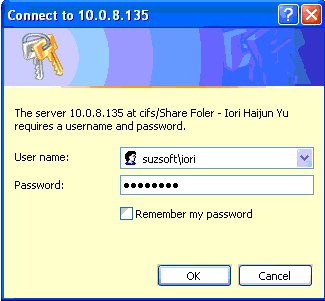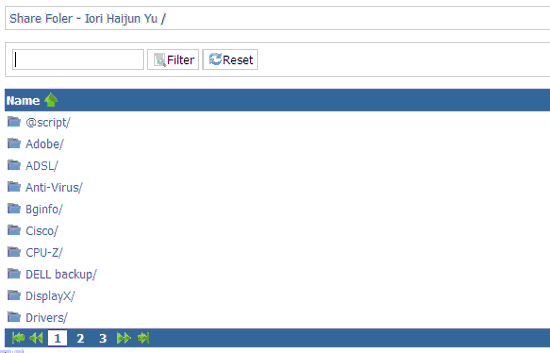Adito sslvpn使用方法
5 1 月, 2015 | 添加评论
访问Adito
使用浏览器访问:https://IP或者https://hostname
安装扩展软件包
1)下载以下RDP扩展软件包
a)Microsoft RDP client:adito-application-advancednativerdpwin32.zip
b)UltraVNC client:adito-application-ultravnc.zip
c)Putty:adito-application-putty-portable-ssh.zip
2)安装扩展包
选择左侧导航菜单中的:Configuration->Extension Manager
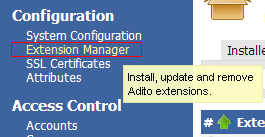
然后在新窗口中,点击Upload Extension(如果是IE浏览器打开的,请拖动页面到最右侧)

添加用户策略
选择左侧导航菜单中的:Access Control->Policies
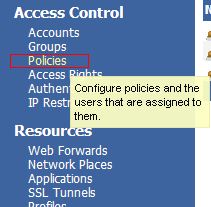
完成策略的添加
RDP配置
选择左侧导航菜单中的:Resources->Applications
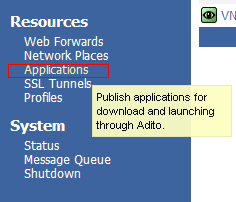
文件服务器访问配置
选择左侧导航菜单中的:Resources->Network Places
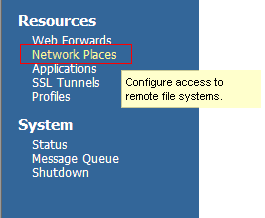
FTP服务器访问配置
选择左侧导航菜单中的:Resources->Network Places
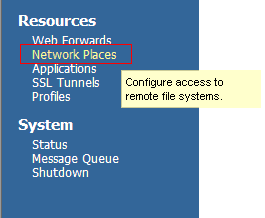
用户访问测试
下载并且安装JRE插件 jre-6u24-windows-i586-s.exe
访问:http://www.java.com/zh_CN/download/manual.jsp
运行Agent
打开浏览器,访问:https://10.0.8.135